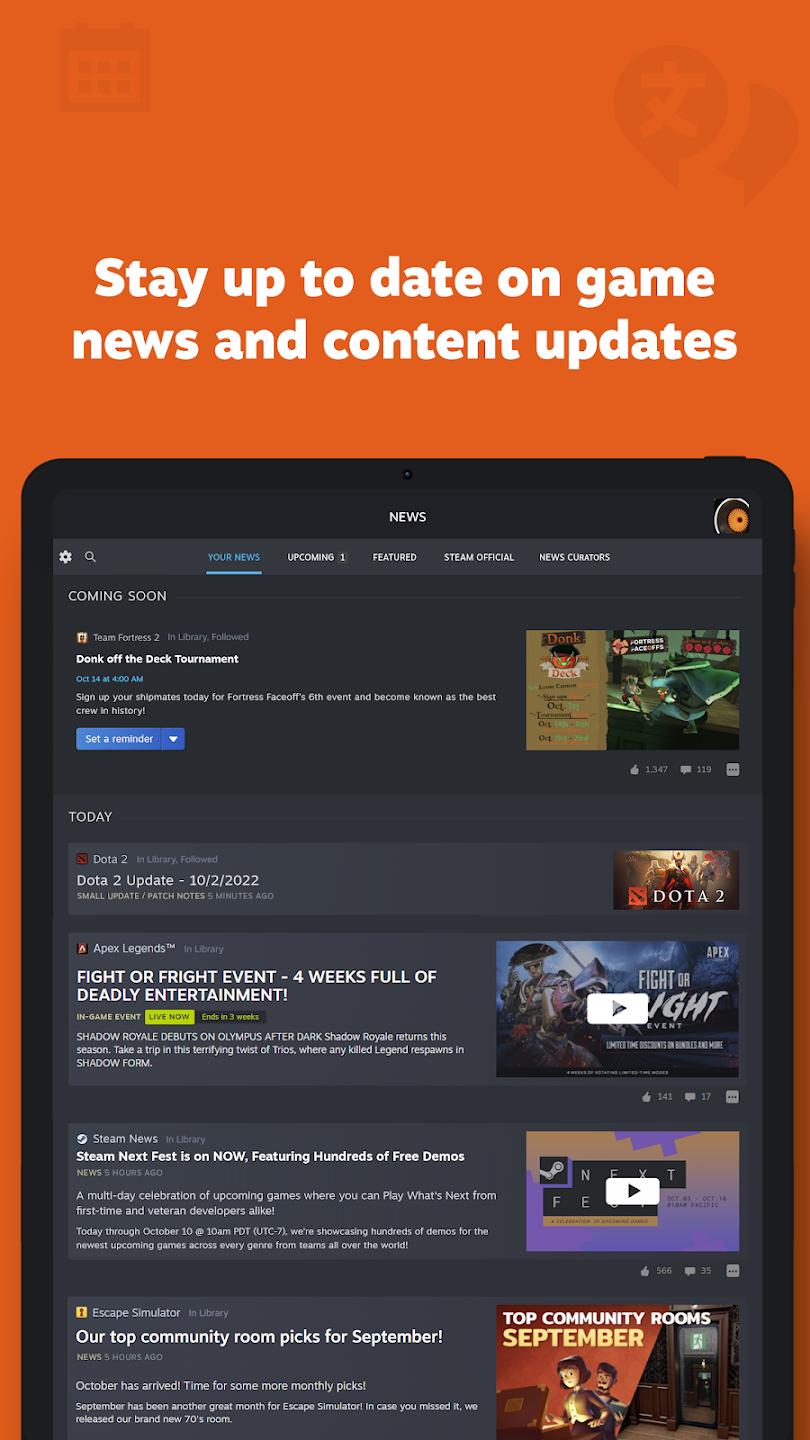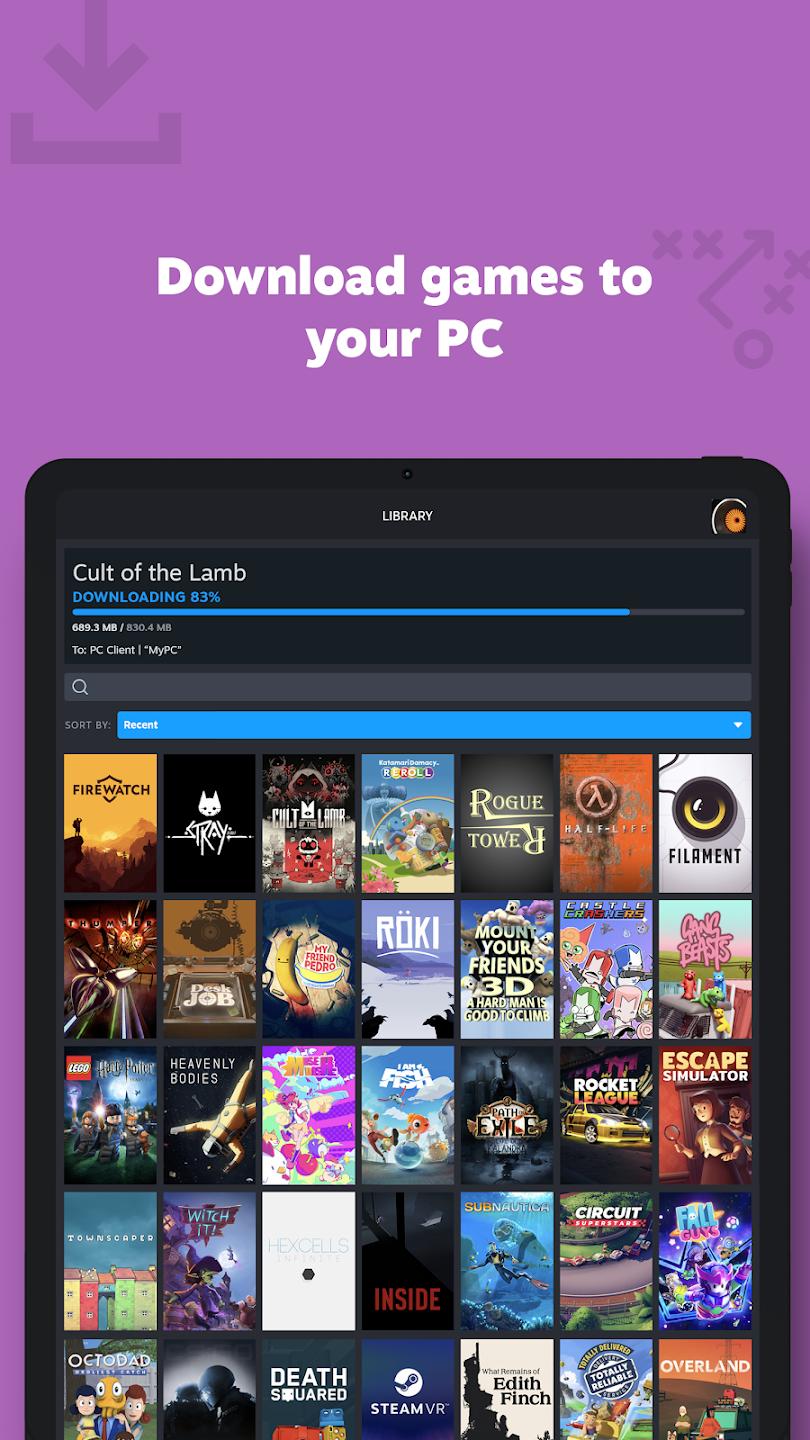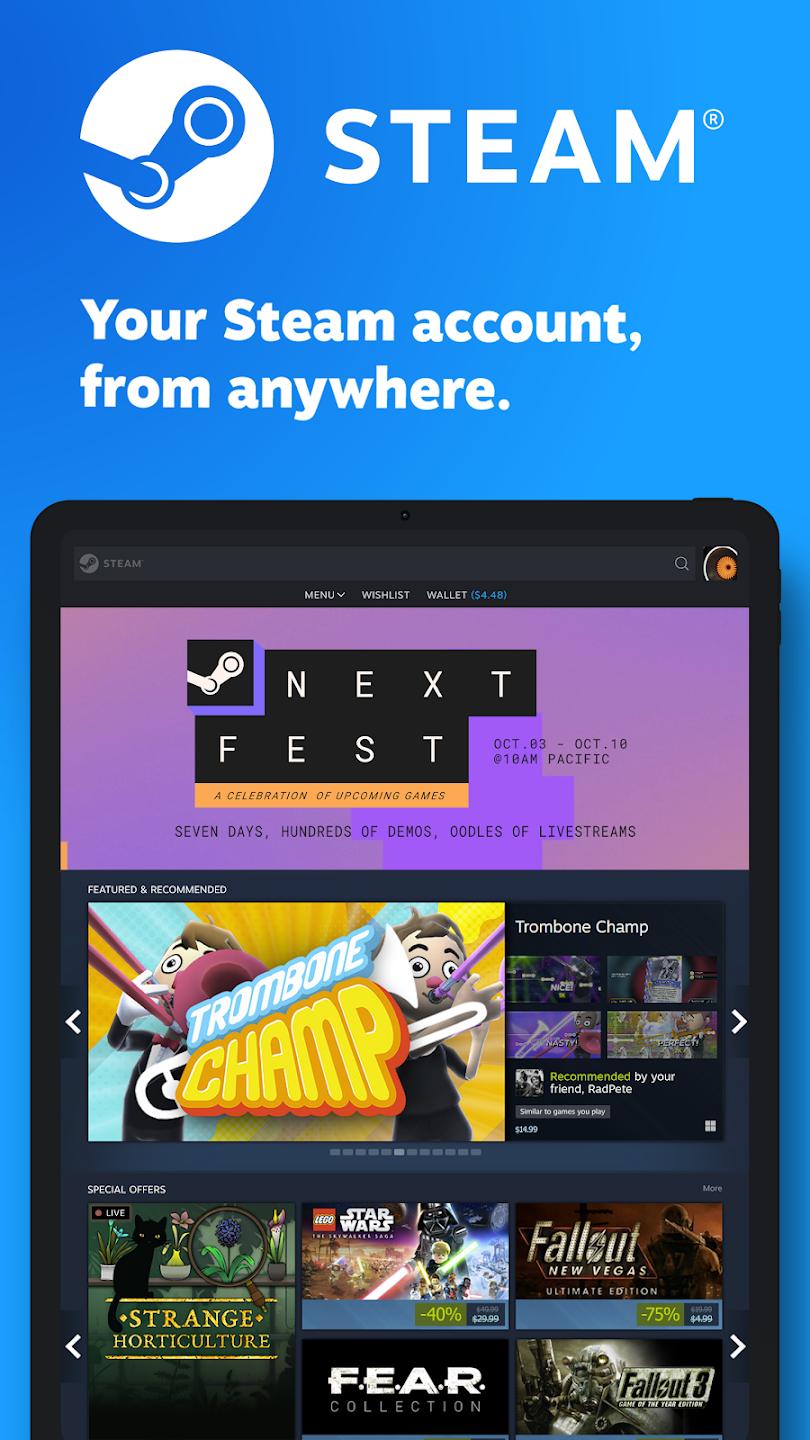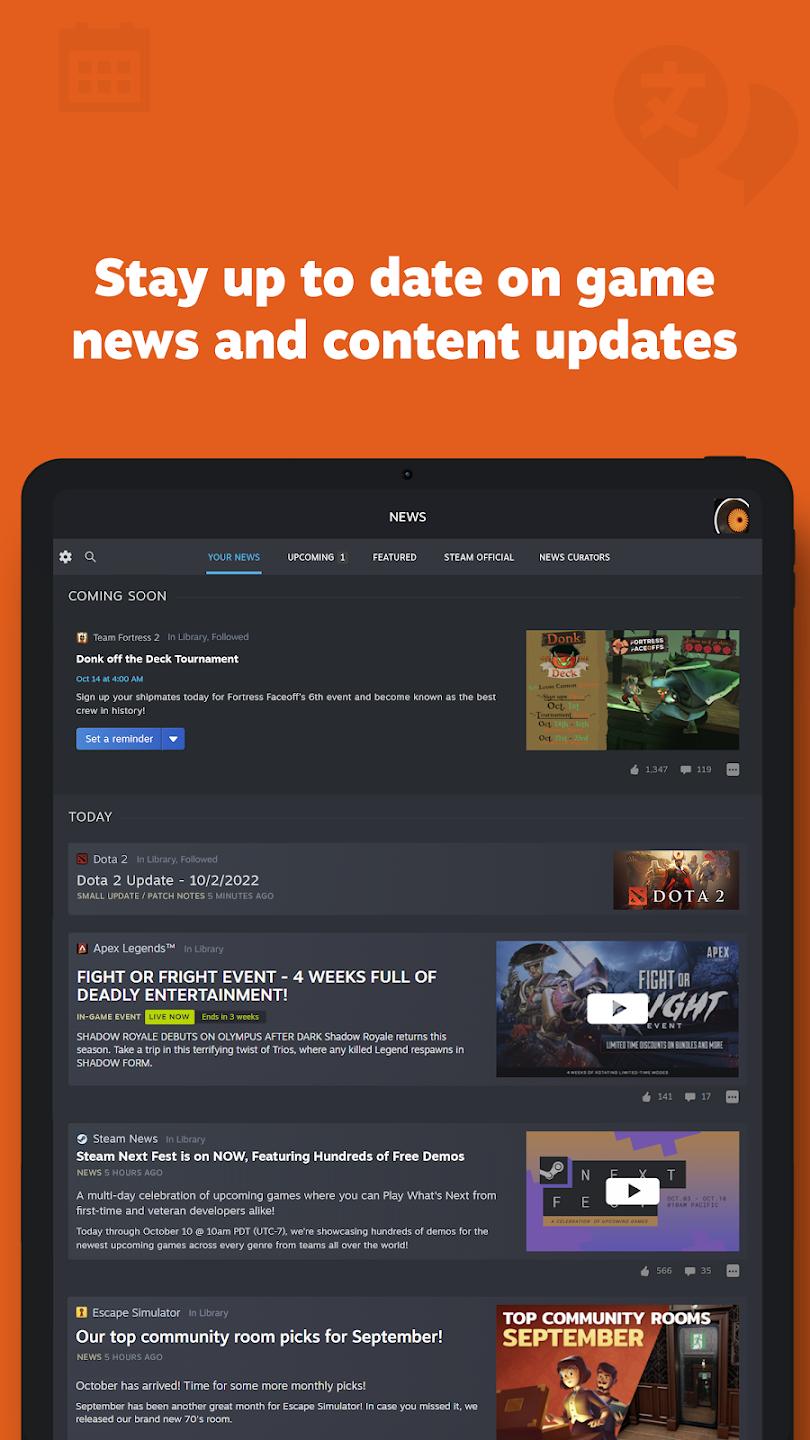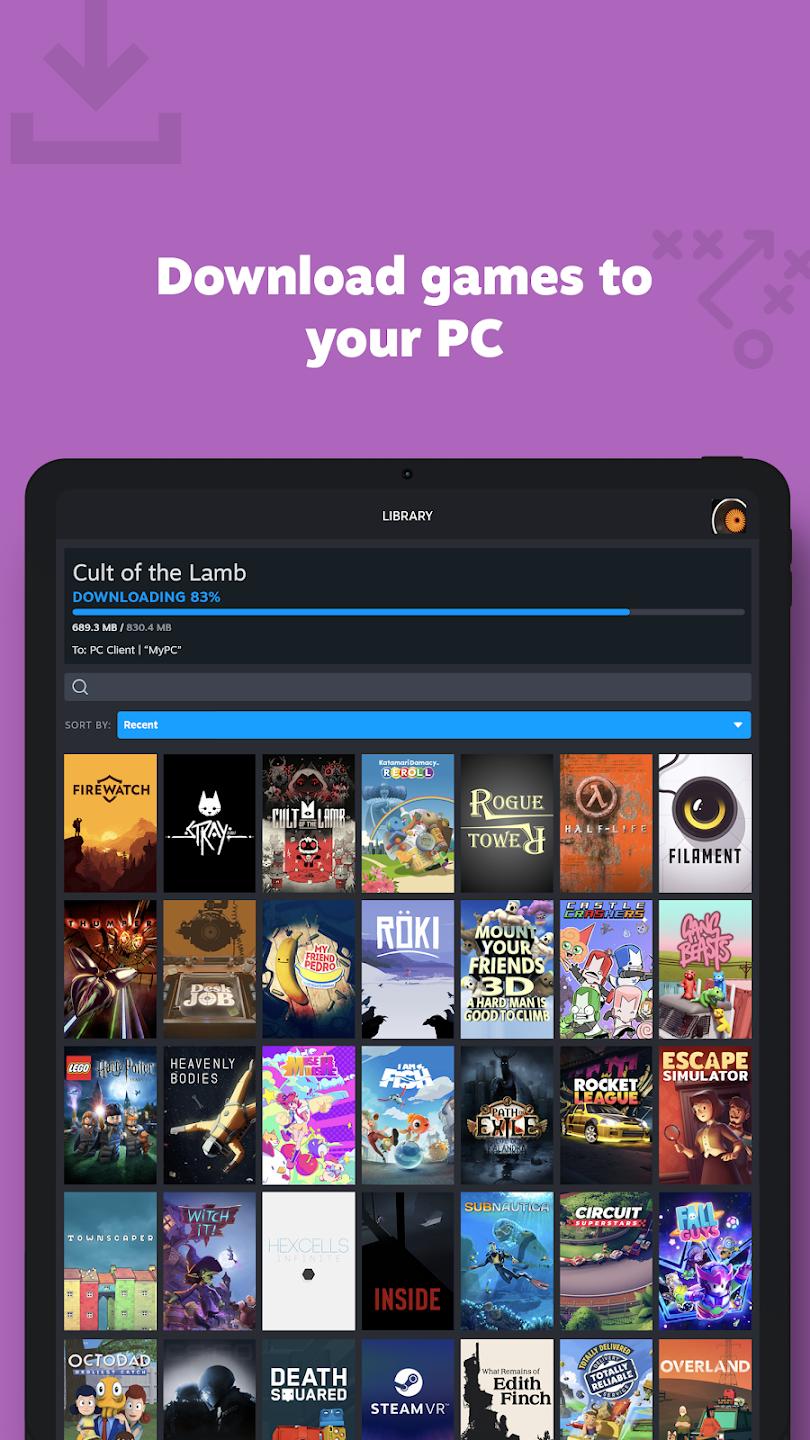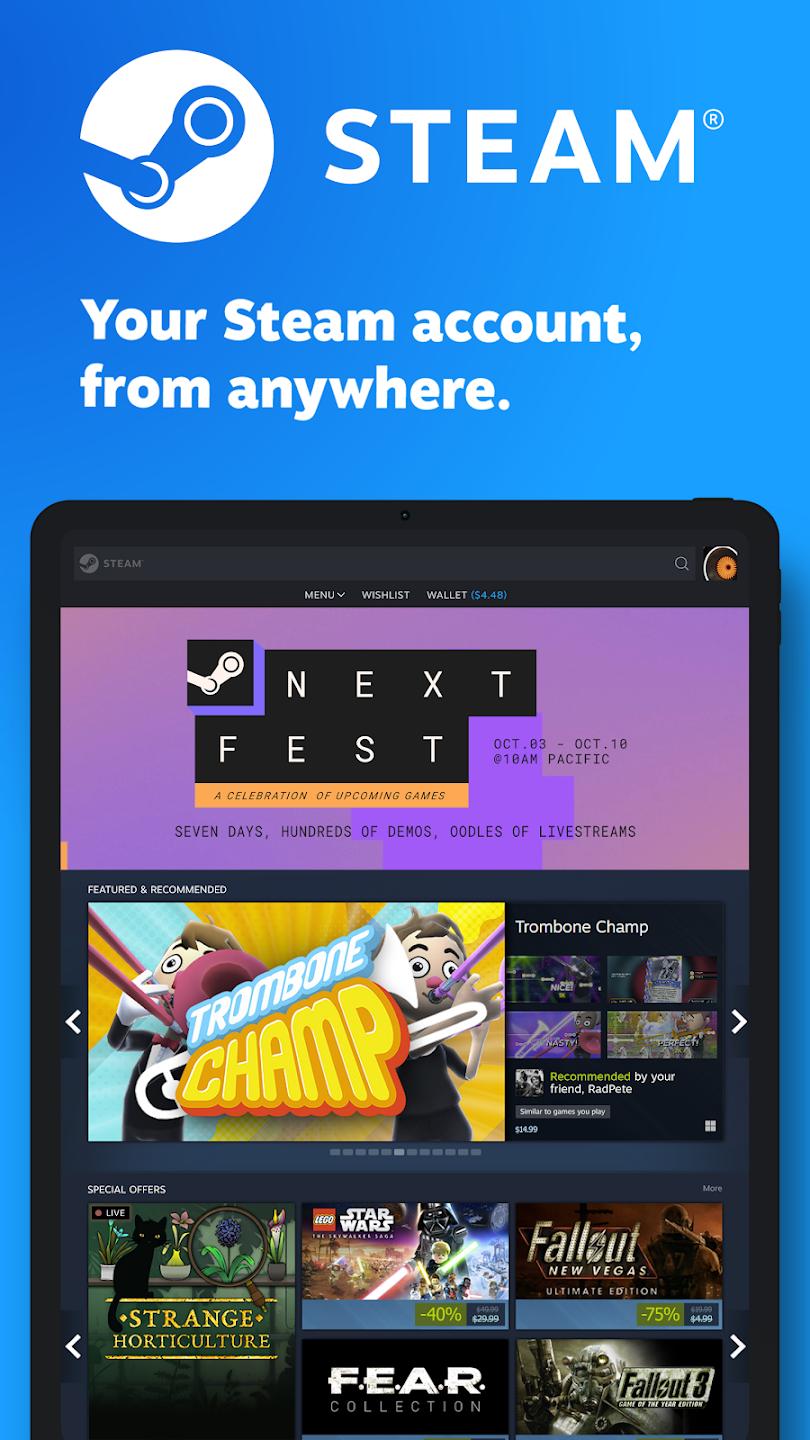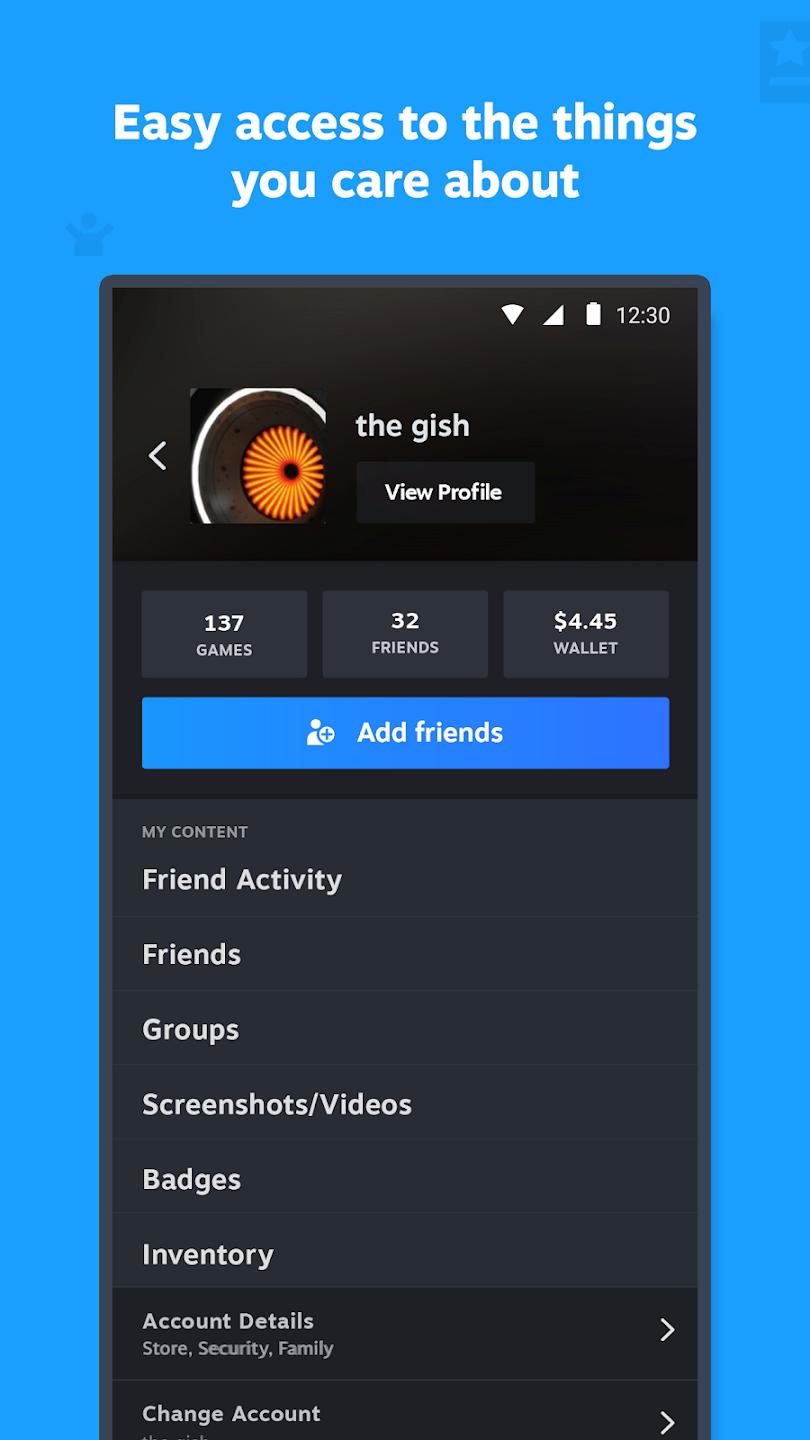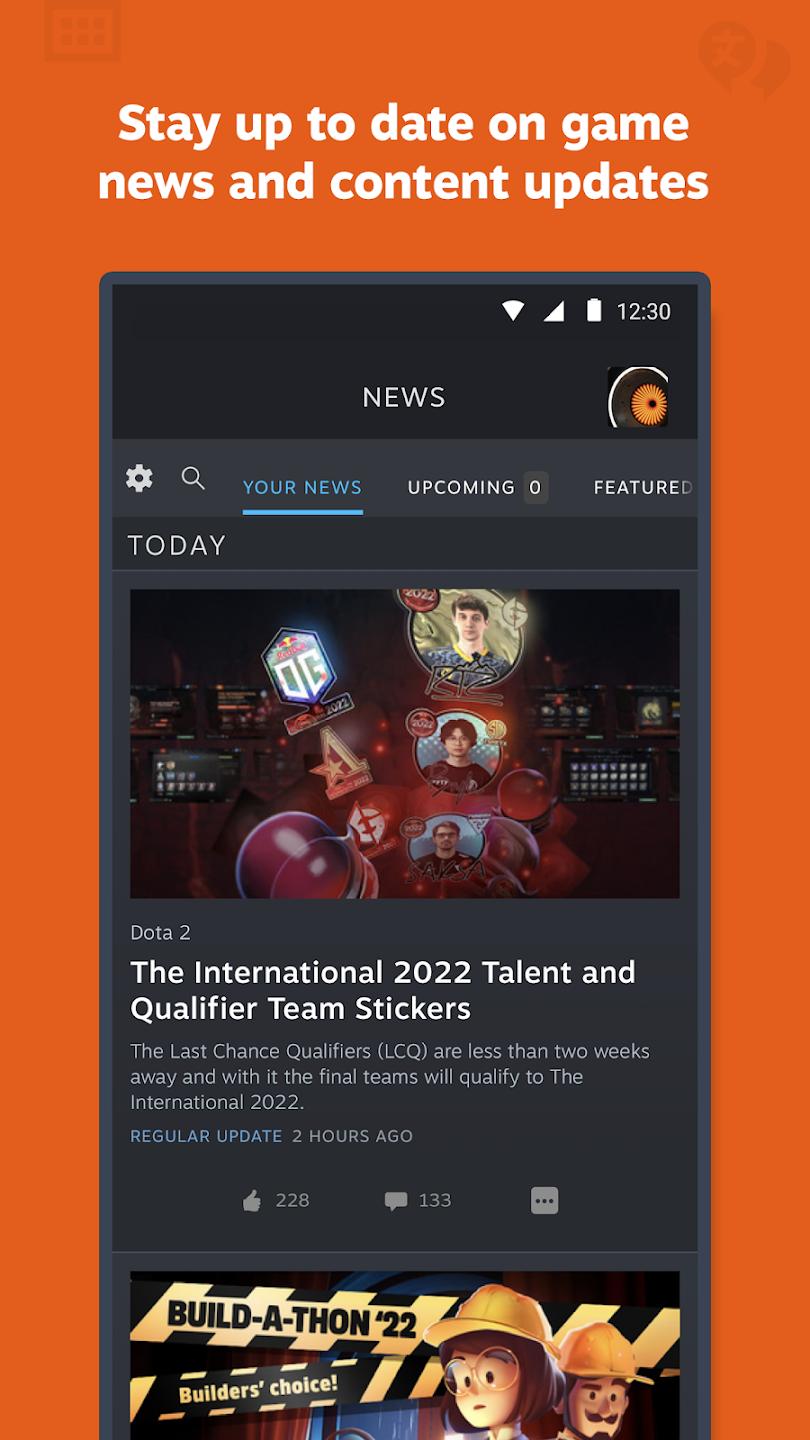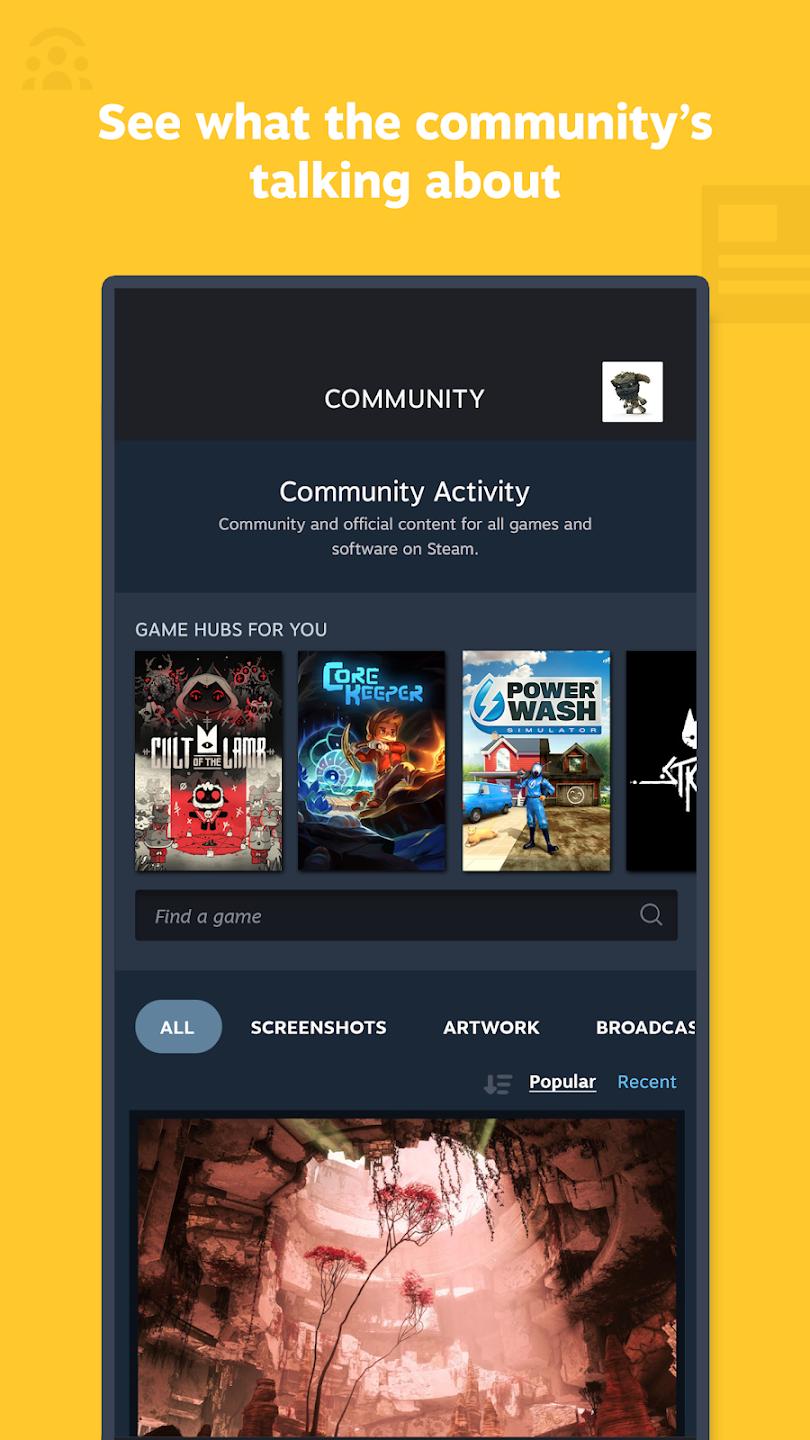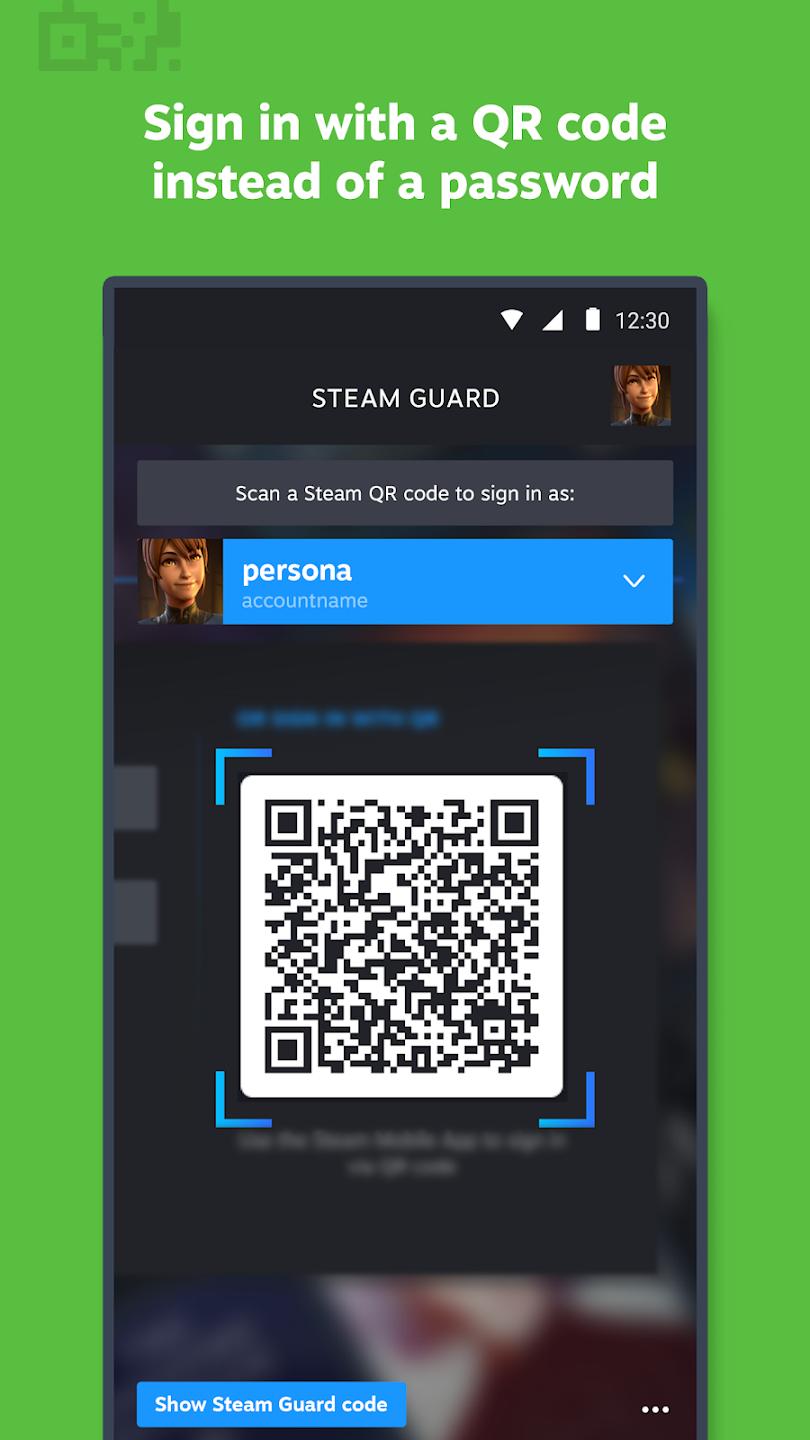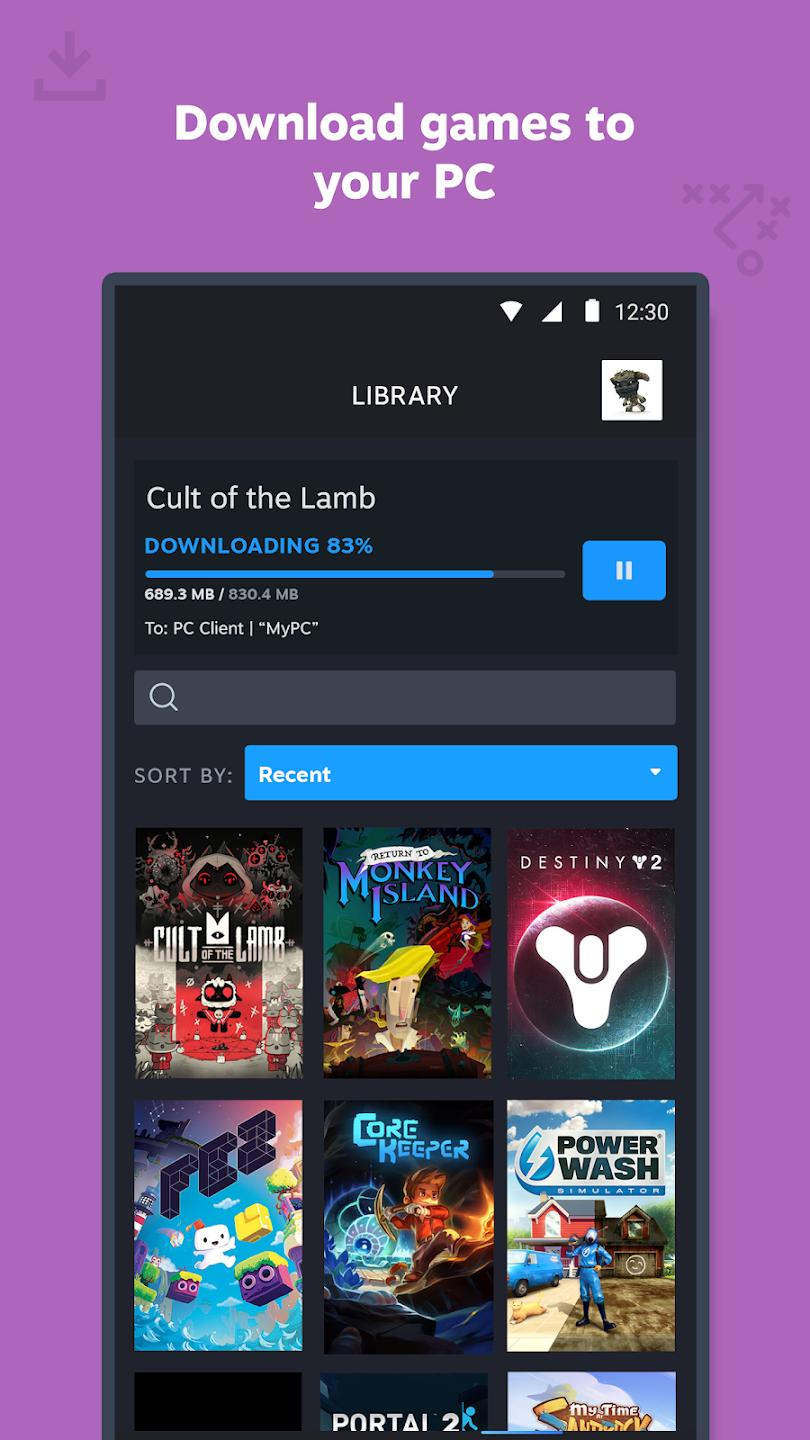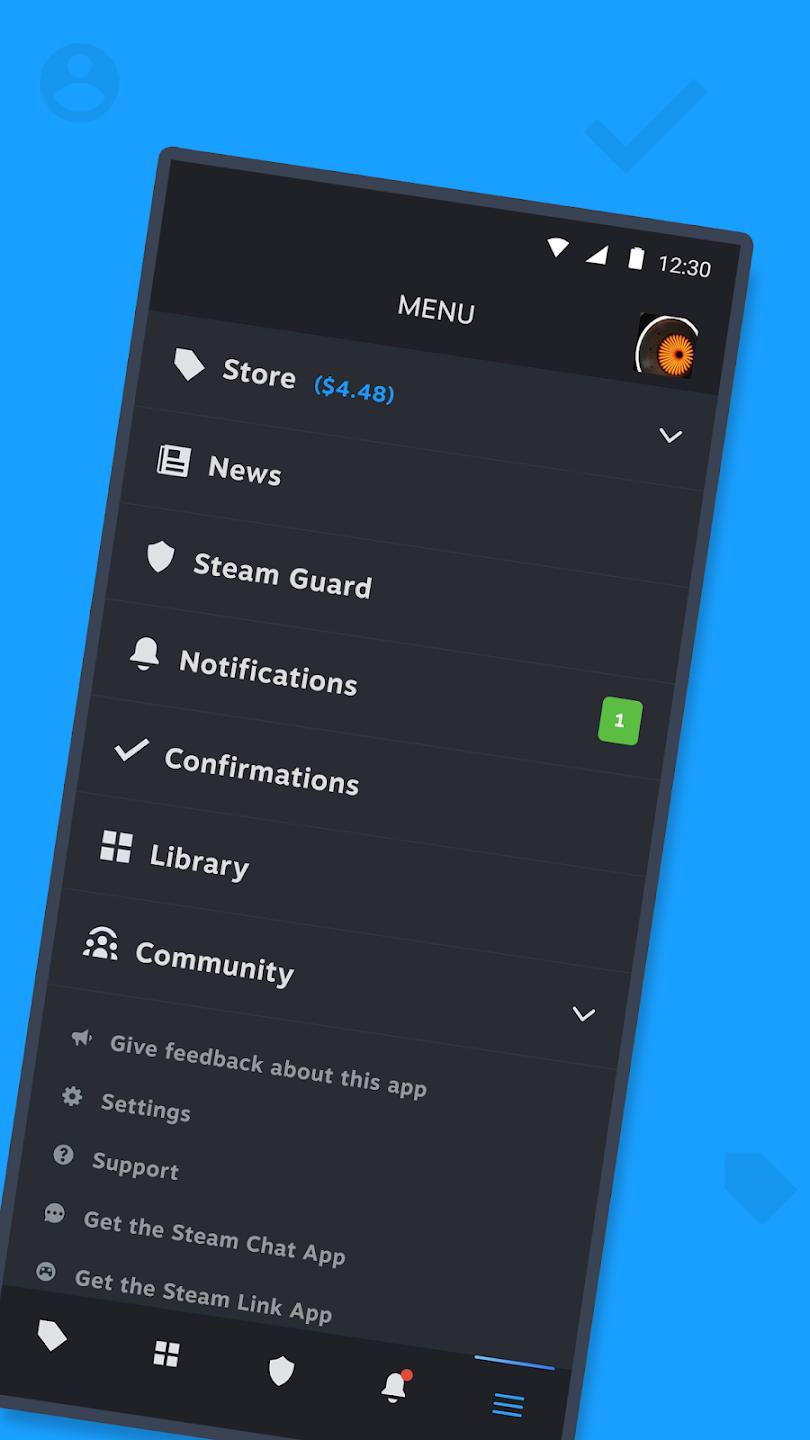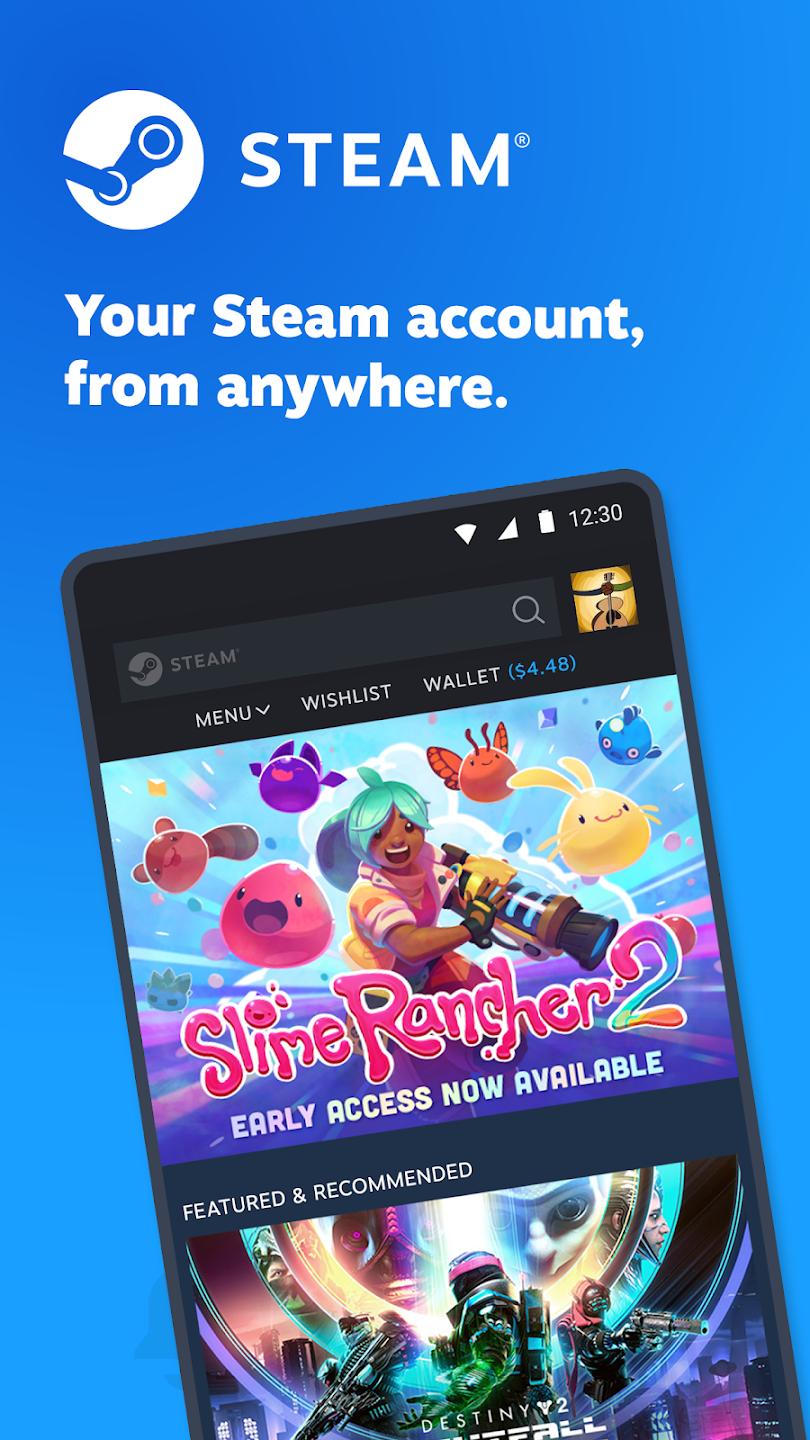Introduction:
Experience the ultimate gaming platform with Steam, specifically designed for gamers, developers, and enthusiasts alike. With an extensive library of games, social networking features, and a powerful marketplace, Steam stands out as the go-to destination for immersive gaming experiences. Discover exclusive titles, community-driven content, and unparalleled access to the gaming world.Main Features:
- Vast Game Library: Access thousands of games across diverse genres, from indie hits to blockbuster franchises.
- Community Features: Engage with friends and fellow gamers through Steam's social networking functionalities, including groups, chat, and game sharing.
- Frequent Sales and Discounts: Take advantage of regular sales events to expand your collection without breaking the bank.
- Mod Support: Enhance your gaming experience with user-generated content and mods available for various titles.
- Steam Workshop: Discover and share custom content created by the community, fostering creativity and collaboration.
Customization:
Tailor your gaming experience with customizable profiles, game library organization, and user-defined settings. Choose from various themes and layouts to create a personal space that reflects your gaming style and preferences.Modes/Functionality:
- Remote Play: Enjoy your games anywhere with the ability to stream from your PC to other devices.
- Family Sharing: Share your game library with friends and family, allowing them to play your games on their devices.
- Steam Cloud: Take your games on the go with cloud saves that keep your progress synced across devices.
Pros and Cons:
Pros:
- Extensive game selection catering to all types of gamers.
- Active community fostering engagement and connection.
- Regular updates and support from developers.
- User-friendly interface facilitating easy navigation.
Cons:
- Occasional performance issues with larger libraries.
- Some users may find the client heavy and resource-intensive.
- Limited customer support options in times of large-scale issues.
Frequent questions
Can I install the Steam app on my PC?
While you can install the Steam app with an emulator on your PC, it is not necessary, as Steam has its own PC client that you can use to play your games. freedown also has the Steam client available in its catalog.
Can I play games from my Steam app?
In order to play games in your Steam library, you will need both this app and the Steam Link app. With Steam Link, you can stream games in your library to your Android device. You can also find the Steam Link app on freedown.
Is the Steam app free?
Yes, the Steam app is free. To be able to use its features, you must be registered on the platform, and then you will be able to access your account from your Android device.
What is Steam Guard for?
Steam Guard is one of the features of the Steam app for Android devices. It is for those users who want to protect their account with two-step verification. When logging into Steam on any platform, you will be prompted for the code that pops up in Steam Guard on your Android.
Available For Other Platforms
Discover more apps
3D battle simulator with customizable weapons, armor, and epic fights.
Speak Pal offers a unique platform for refining spoken English through a virtual conversation club, connecting users with language partners for supportive, ad-free learning experiences.
Wooden Block Adventure offers a serene, modern puzzle experience with classic sudoku elements, engaging challenges, and captivating graphics, all without a timer or internet requirement.
Cool R Launcher offers a modern, customizable home screen for Android devices, enhancing usability with themes, gestures, privacy features, and continuous updates for an engaging user experience.
pTron Fit++ is a fitness-focused app that syncs smartwatch data, customizes settings, and helps monitor health goals with an intuitive user interface.
Thrilling SUV racing game with customizable vehicles and intense challenges.
Create golems in your preferred sandbox game.
Flower Games - BubblePop is a vibrant match-3 bubble shooter featuring colorful gardens, over 6000 levels, power-ups, and social connectivity for an engaging floral adventure.